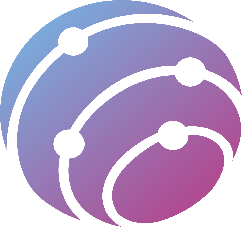Protect Yourself / Prevention Tips
Smart, consistent security habits dramatically reduce your risk of fraud, identity theft, and account takeovers. Use the following best practices to strengthen your defenses at home, on mobile, and at work.
Create Strong Passwords & Enable 2FA
Create Strong Passwords & Enable 2FA
- Use a password manager to generate and store unique passwords for every site.
- Aim for 14+ characters, mixing letters, numbers, and symbols—avoid reuse.
- Turn on two-factor authentication (2FA/MFA) for email, banking, and social media.
- Prefer app-based authenticators or hardware keys over SMS when available.
Stop Phishing & Social Engineering
Stop Phishing & Social Engineering
- Verify sender addresses and URLs before clicking. Hover to preview links.
- Be skeptical of urgency: “act now,” “password expired,” “payment failed.”
- Never share codes or passwords; legitimate support will not ask for them.
- When in doubt, go directly to the site/app—don’t use links in messages.
Secure Devices & Keep Software Updated
Secure Devices & Keep Software Updated
- Enable automatic updates for OS, browsers, and apps to patch vulnerabilities.
- Install reputable antivirus/anti-malware and run periodic scans.
- Turn on full-disk encryption (BitLocker/FileVault) and use device screen locks.
- Uninstall unused apps and revoke unnecessary permissions.
Use Safer Networks
Use Safer Networks
- Avoid sensitive logins on public Wi-Fi; use cellular data or a trusted VPN.
- Change default router passwords and keep router firmware updated.
- Disable WPS, use WPA3/WPA2-AES, and hide/rename default SSIDs.
Control Privacy & Minimize Shared Data
Control Privacy & Minimize Shared Data
- Review app/site privacy settings quarterly; restrict who can see your data.
- Share the minimum required information—skip optional fields when possible.
- Regularly delete old accounts and remove stored payment details you no longer use.
Back Up Data & Prepare for Recovery
Back Up Data & Prepare for Recovery
- Use 3-2-1 backups: 3 copies, 2 different media, 1 offsite or cloud.
- Test restoring backups to ensure they actually work before you need them.
- Keep an incident checklist (bank contacts, credit bureaus, employer IT, etc.).
Monitor Finances & Identity
Monitor Finances & Identity
- Turn on bank/credit alerts for transactions, logins, and profile changes.
- Check credit reports regularly; consider a fraud alert or credit freeze if at risk.
- Use breach/dark-web monitoring to get notified when your identifiers appear online.
Download Apps & Files Safely
Download Apps & Files Safely
- Only install software from official stores or vendor sites.
- Scan downloads before opening; beware of pirated or “cracked” software.
- Disable macro execution in Office documents by default.
Harden Cloud & Online Accounts
Harden Cloud & Online Accounts
- Review connected apps and revoke access you don’t recognize or need.
- Set up account recovery methods (backup codes, secondary email/phone) and keep them current.
- Use different emails for high-value accounts vs. newsletters/marketing signups.
Protect Family Members (Kids & Seniors)
Protect Family Members (Kids & Seniors)
- Enable parental controls and set age-appropriate privacy defaults.
- Discuss common scams (tech support, romance, “grandparent” scams) with seniors.
- Create separate standard (non-admin) accounts for everyday device use.
Stay Secure While Traveling
Stay Secure While Traveling
- Use a privacy screen and avoid entering credentials in crowded areas.
- Carry a travel device profile with minimal data; assume hotel/business centers are unsafe.
- Power off devices fully when not in use; avoid unknown charging stations (“juice jacking”).
Quick Checklist:
- Password manager + unique passwords + 2FA enabled.
- Auto-updates on, antivirus active, full-disk encryption enabled.
- Bank and credit alerts turned on; review credit reports quarterly.
- Regular backups tested; incident response contacts handy.
- Dark-web/breach monitoring active for your email and phone.
Staying safe is a practice, not a one-time setup. Review these settings each quarter and after any major breach announcement to keep your protections current.